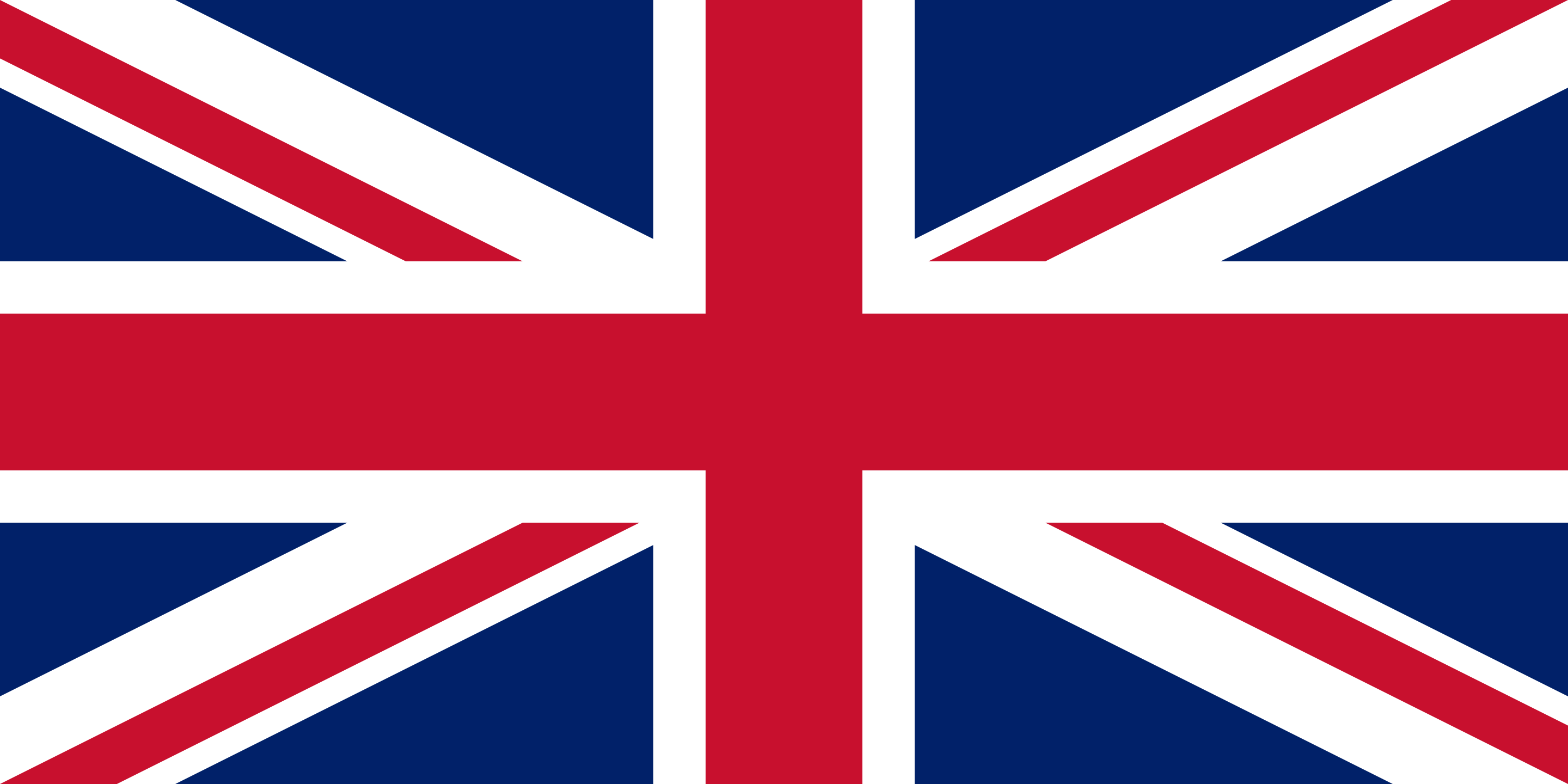In today’s interconnected world, WhatsApp stands out as a popular messaging app used by billions of people worldwide. However, like other digital platforms, it’s not immune to hacking or unauthorized access. This situation could be distressing as it can expose your personal conversations and information to a third party. This article aims to guide you through the steps to recover a stolen or hacked WhatsApp account and preventive measures to enhance the security of your WhatsApp account.
Part 1: Signs Your WhatsApp Account Might Be Hacked
Before proceeding to the recovery process, it’s essential to identify the signs that your WhatsApp account has been hacked:
- Unexpected Verification Messages: If you receive unrequested verification codes, someone might be attempting to verify your WhatsApp account on another device.
- Unauthorized Profile Changes: Any unauthorized changes to your profile information might signify unauthorized access.
- Account Login Notifications: WhatsApp sends a notification if your account is accessed from another device, be wary of such alerts.
- Strange Behavior: If you notice unusual behavior from your account, such as sending messages you did not write, this can indicate a security breach.
Part 2: Steps to Recover a Hacked WhatsApp Account
Step 1: Reverify Your Account
- Launch WhatsApp: Open the WhatsApp application on your phone.
- Enter Your Phone Number: Enter your phone number associated with your WhatsApp account.
- Verify Your Number: You will receive a six-digit verification code via SMS. Enter this code to verify your number.
Note: If you are unable to verify your account because the hacker has changed the verification method (e.g., two-step verification), proceed to the next step.
Step 2: Email WhatsApp Support
- Compose an Email: Write an email to [email protected].
- Subject of the Email: Use the subject line: “Lost/Stolen: Please deactivate my account.”
- Include Your Phone Number: In the email body, include your phone number in full international format (e.g., +1 1234567890).
Step 3: Follow the Instructions from WhatsApp Support
- Wait for a Response: WhatsApp Support will send you instructions for the next steps.
- Follow the Provided Steps: Adhere to the directions given by WhatsApp support to recover your account.
Step 4: Reset Two-Step Verification
- Access Two-Step Verification: Once you regain access to your account, go to “Settings” > “Account” > “Two-step verification.”
- Set a New PIN: Enter a new PIN to secure your account.
Part 3: Enhancing the Security of Your WhatsApp Account
After recovering your account, enhance its security to prevent future unauthorized access:
- Enable Two-Step Verification:
- Go to “Settings” > “Account” > “Two-step verification” > “Enable.”
- Enter a six-digit PIN and provide an email address for account recovery.
- Regularly Update WhatsApp:
- Ensure your WhatsApp is regularly updated to benefit from the latest security features.
- Be Cautious of Suspicious Links:
- Avoid clicking on suspicious links, even from trusted contacts.
- Secure Your Phone:
- Use biometric or a robust passcode to secure your phone access.
- Monitor Account Activity:
- Regularly check the devices connected to your WhatsApp account by going to “WhatsApp Web” in the app settings.
Part 4: What to Do If You Can’t Recover Your WhatsApp Account
If you are unable to recover your account:
- Report the Issue: Notify friends and family about the hacking to prevent them from sharing sensitive information with the hacker.
- Document the Hacking: Document all relevant information regarding the hacking.
- File a Police Report: Report the hacking to local authorities, especially if sensitive information is involved.
Part 5: Prevention is Better Than Cure
Beyond recovery, take measures to prevent unauthorized access:
- Educate Yourself: Stay informed about the latest security threats and solutions.
- Be Skeptical of Unsolicited Communications: Be cautious when receiving unexpected verification codes or links.
- Review Account Settings: Regularly review your account settings to ensure they are secure.
Conclusion:
Recovering a stolen or hacked WhatsApp account involves various steps, including reverifying your account, contacting WhatsApp support, and following their instructions. Beyond recovery, prioritizing the security of your WhatsApp account is paramount to prevent future unauthorized access. Regularly updating the app, enabling two-step verification, being cautious of suspicious links, securing your phone, and monitoring account activity can substantially enhance your account’s security.
While these steps can significantly contribute to the recovery and protection of your WhatsApp account, maintaining ongoing vigilance and awareness about emerging security threats is crucial in ensuring the comprehensive security and integrity of your digital communications and personal information on WhatsApp.