In our interconnected world, online platforms like Facebook play a significant role in our daily lives. However, it’s essential to be aware that these platforms collect vast amounts of data about your online activities, which can raise concerns about your privacy. If you’re looking to regain control over your digital footprint and prevent Facebook from tracking your every move, this comprehensive guide will walk you through the steps to safeguard your online privacy.
Why Does Facebook Track You?
Before we delve into the methods to stop Facebook from tracking you, it’s crucial to understand why it engages in this practice. Facebook’s tracking serves multiple purposes, including:
- Personalized Ads: Facebook uses your data to target you with ads tailored to your interests, behavior, and demographics.
- Analytics: It collects data to analyze user behavior and improve its services, such as understanding how users interact with the platform.
- Cross-Device Tracking: Facebook tracks your online activity across devices to provide a consistent experience and deliver personalized content.
- Third-Party Data Sharing: Facebook shares data with third-party advertisers, which can lead to more targeted ads across the web.
Now, let’s explore how to regain control over your online privacy and limit Facebook’s tracking.
- Adjust Facebook Privacy Settings
One of the most effective ways to reduce Facebook’s tracking is by configuring your privacy settings to your preferences. Facebook provides a range of settings that allow you to control the information you share and with whom. Here’s how to do it:
- Access Your Facebook Settings: Click on the small arrow in the top-right corner of your Facebook homepage and select “Settings & Privacy.” From there, go to “Privacy Checkup.”
- Customize Your Privacy Settings: Review the privacy settings for your posts, app preferences, and profile information. Adjust them according to your desired level of privacy.
- Manage Data Usage: In your Facebook settings, you can control what data is used to personalize your experience. Go to “Privacy” and select “Ad Preferences” to review and edit your ad settings.
- Disable Off-Facebook Activity Tracking
Facebook tracks your activity on other websites and apps through the Facebook pixel and other tracking tools. You can limit this by disabling off-Facebook activity tracking:
- In your Facebook settings, navigate to “Off-Facebook Activity” under “Your Facebook Information.”
- Click “Manage Your Off-Facebook Activity” to see a list of websites and apps that have shared your activity with Facebook.
- Choose “Clear History” to delete past off-Facebook activity, and then click “More Options” to disable future off-Facebook activity tracking.
- Use Facebook in Private Browsing Mode
When you use your web browser’s private or incognito mode, it limits the data that Facebook can collect about your online activity. However, it’s important to note that this method is not foolproof and should be used in conjunction with other privacy practices.
- Open a private or incognito browsing window (usually accessible through your browser’s settings).
- Log in to Facebook and use the platform as you normally would. When you close the private browsing window, your browsing history and session data are deleted.
- Opt Out of Facebook Audience Network
The Facebook Audience Network is an advertising platform that extends Facebook’s reach beyond its own platform, serving ads on third-party websites and apps. You can opt out of personalized ads on the Audience Network:
- Visit Facebook’s Ad Preferences page and select “Ad Settings.”
- Under “Ad Settings,” go to “Data About Your Activity From Partners” and disable it.
- You can also manage your ad preferences, such as the types of ads you see and the data used for ad personalization.
- Manage Facebook Permissions for Third-Party Apps
Many third-party apps and services allow you to log in or sign up using your Facebook credentials. When you do this, you grant these apps access to some of your Facebook data. To limit this access:
- Go to your Facebook settings and select “Apps and Websites” under “Privacy.”
- Review the apps and websites that have access to your Facebook data. Revoke access for any apps you no longer use or trust.
- Use a VPN (Virtual Private Network)
A VPN is a powerful tool for enhancing your online privacy. It encrypts your internet connection and masks your IP address, making it more challenging for Facebook and other websites to track your location and online activities.
- Choose a reputable VPN service and install their application on your device.
- Connect to a VPN server before accessing Facebook or browsing the web.
- Opt Out of Location Tracking
Facebook can track your location through the mobile app. To limit location tracking:
- For iOS devices: Go to your device settings, select “Privacy,” then “Location Services.” Find the Facebook app and choose “Never” or “While Using the App.”
- For Android devices: Go to your device settings, select “Apps & Notifications,” then “Facebook.” Under “Permissions,” disable location access.
- Disable Facebook’s Facial Recognition
Facebook uses facial recognition technology to suggest tags for photos of you and for other purposes. To disable facial recognition on Facebook:
- In your Facebook settings, go to “Face Recognition” under “Privacy.”
- Select “Edit” and set “Face Recognition” to “No” to disable facial recognition on your account.
- Regularly Review and Clear Your Facebook Activity Log
Your Facebook Activity Log stores a history of your actions on the platform. Regularly reviewing and clearing this log can help reduce the data that Facebook collects about your activities.
- Access your Activity Log by clicking on the three dots in the top-right corner of your Facebook profile and selecting “Activity Log.”
- Use the filters to review and delete specific activities.
- Use Facebook’s Tor Address
If you’re particularly concerned about your privacy, you can access Facebook through the Tor network. The Tor network anonymizes your connection, making it more challenging for websites to track your identity and location.
- Download and install the Tor Browser from the official website (https://www.torproject.org/).
- Open the Tor Browser and use it to access Facebook by visiting the Tor version of the site: https://facebookcorewwwi.onion/
- Review Facebook’s Data Policy
Stay informed about Facebook’s data policies, terms of service, and any updates related to privacy and data collection. Familiarize yourself with their practices to make informed decisions about your online privacy.
- Visit Facebook’s Data Policy page to read about their data collection and usage practices.
- Limit What You Share
Ultimately, the more you share on Facebook, the more data the platform can collect. Be mindful of what you post, share, and engage with on the platform. Limit the personal information you provide, and use caution when interacting with unknown accounts.
- Avoid sharing sensitive personal information such as your phone number, address, or financial details.
Conclusion
Regaining control over your online privacy and stopping Facebook from tracking you is an essential step in today’s digital landscape. By implementing the methods and practices outlined in this guide, you can significantly reduce the data that Facebook collects about your online activities. While it may not be possible to completely eliminate tracking, these steps will help you maintain a higher level of control over your online privacy. Stay informed about evolving privacy practices and continue to protect your personal data in the digital world.
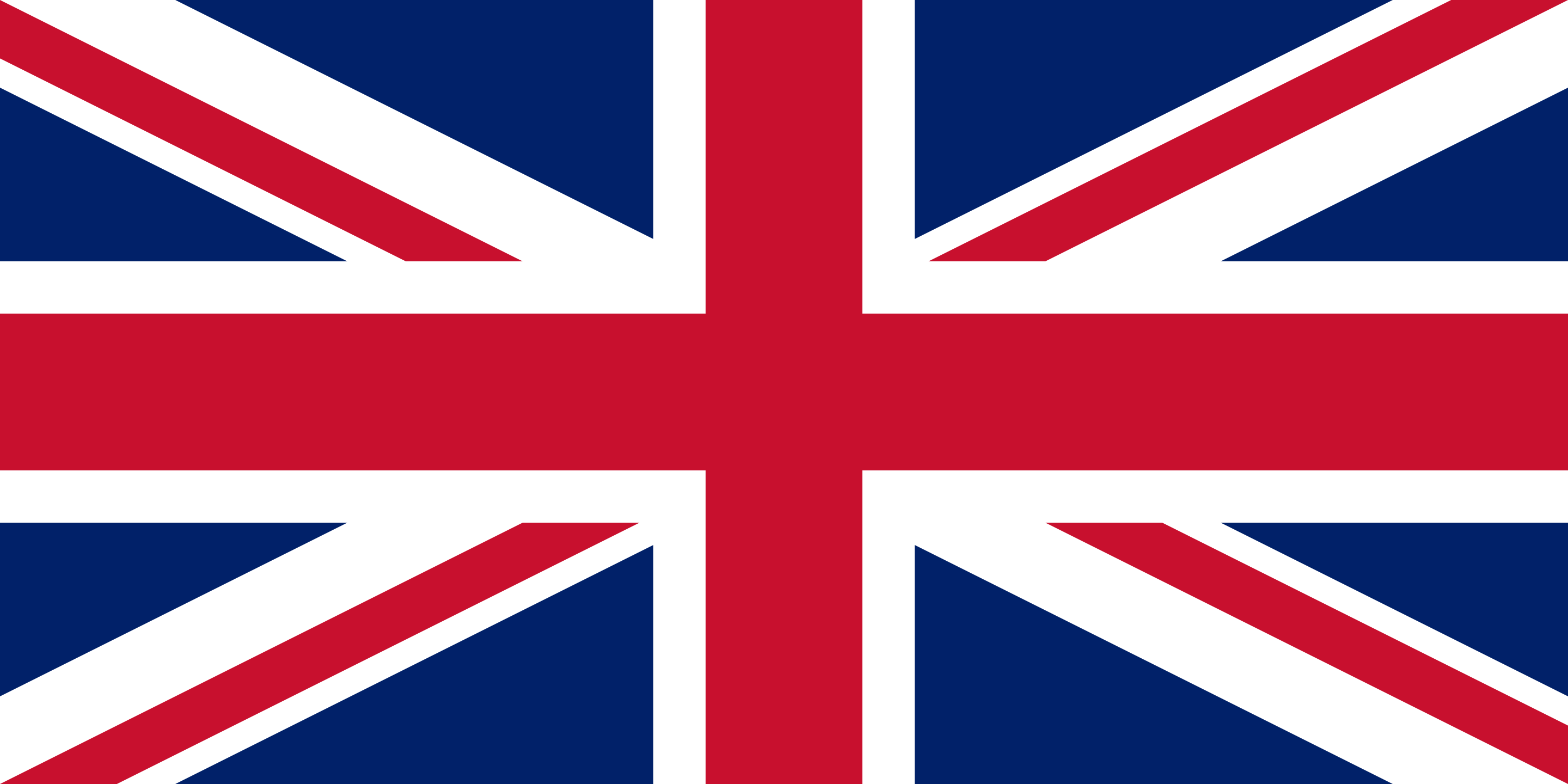




Facebook is a powerful tool for connecting with friends and family, but it’s also a data-hungry corporation that tracks our every move. Here are some tips to help you regain control over your online privacy and stop Facebook from tracking you:
Adjust your privacy settings. Review your privacy settings and make sure they align with your comfort level. You can control who sees your posts, profile information, and even when Facebook can track your location.
Disable off-Facebook activity tracking. This feature allows Facebook to track your activity on other websites and apps. To disable it, go to your Facebook settings and click “Off-Facebook Activity.”
Use Facebook in private browsing mode. This will limit the amount of data Facebook can collect about your browsing activity. To use private browsing mode, open a new window in your web browser and click the “Private Browsing” button.
Opt out of the Facebook Audience Network. This is a network of third-party websites and apps that show Facebook ads. To opt out, go to your Facebook settings and click “Ad Preferences.”
Manage your Facebook permissions for third-party apps. When you log in to a third-party app using your Facebook credentials, you grant the app access to some of your Facebook data. To review and manage your permissions, go to your Facebook settings and click “Apps and Websites.”
In addition to the tips above, here are a few more things you can do to stop Facebook from tracking you:
Use a VPN (virtual private network). A VPN encrypts your internet connection and masks your IP address, making it more difficult for Facebook to track your online activity.
Opt out of location tracking. Facebook can track your location through the mobile app. To disable location tracking, go to your device settings and select “Privacy.” Then, under “Location Services,” find the Facebook app and choose “Never” or “While Using the App.”
Disable Facebook’s facial recognition. Facebook uses facial recognition technology to suggest tags for photos of you and for other purposes. To disable facial recognition, go to your Facebook settings and select “Face Recognition.” Then, under “Edit,” set “Face Recognition” to “No.”
Regularly review and clear your Facebook Activity Log. Your Facebook Activity Log stores a history of your actions on the platform. To review and clear your activity log, go to your Facebook profile and click the three dots in the top-right corner. Then, select “Activity Log.”
It’s important to note that no method is foolproof, and Facebook will always be able to collect some data about your online activity. However, by following the tips above, you can significantly reduce the amount of data Facebook collects and make it more difficult for the company to track you.
Another important thing to keep in mind is that Facebook is constantly changing its privacy settings and policies. It’s important to stay informed about these changes so that you can adjust your settings accordingly. You can check Facebook’s Data Policy page for the latest updates.
Finally, it’s important to be mindful of what you share on Facebook. The more you share, the more data Facebook can collect. Limit the personal information you provide, and use caution when interacting with unknown accounts.
Here are a few additional tips for protecting your privacy on Facebook:
Use strong passwords and enable two-factor authentication. This will make it more difficult for someone to hack into your account.
Be careful about what apps you connect to Facebook. Only connect to apps that you trust and that you need to use.
Avoid clicking on links in posts and messages. These links could lead to malicious websites that can steal your personal information or infect your device with malware.
Be aware of scams. Facebook is a popular target for scammers. Be wary of any posts or messages that ask for your personal information or financial details.
By following these tips, you can help to protect your privacy on Facebook and reduce the amount of data that the company collects about you. Remember, you have control over your personal information. It’s up to you to decide how much of it you want to share with Facebook and other
One important thing to note is that Facebook is not the only social media platform that collects data about its users. Other platforms, such as Google, Twitter, and Instagram, also collect data about their users. It’s important to be aware of the data collection practices of all the social media platforms you use and to take steps to protect your privacy.
Another important thing to remember is that you’re not alone in your concerns about privacy. Many people are concerned about the amount of data that social media platforms collect about their users. There are a number of organizations that are working to protect privacy, and you can learn more about their work on their websites.
I hope this is helpful!